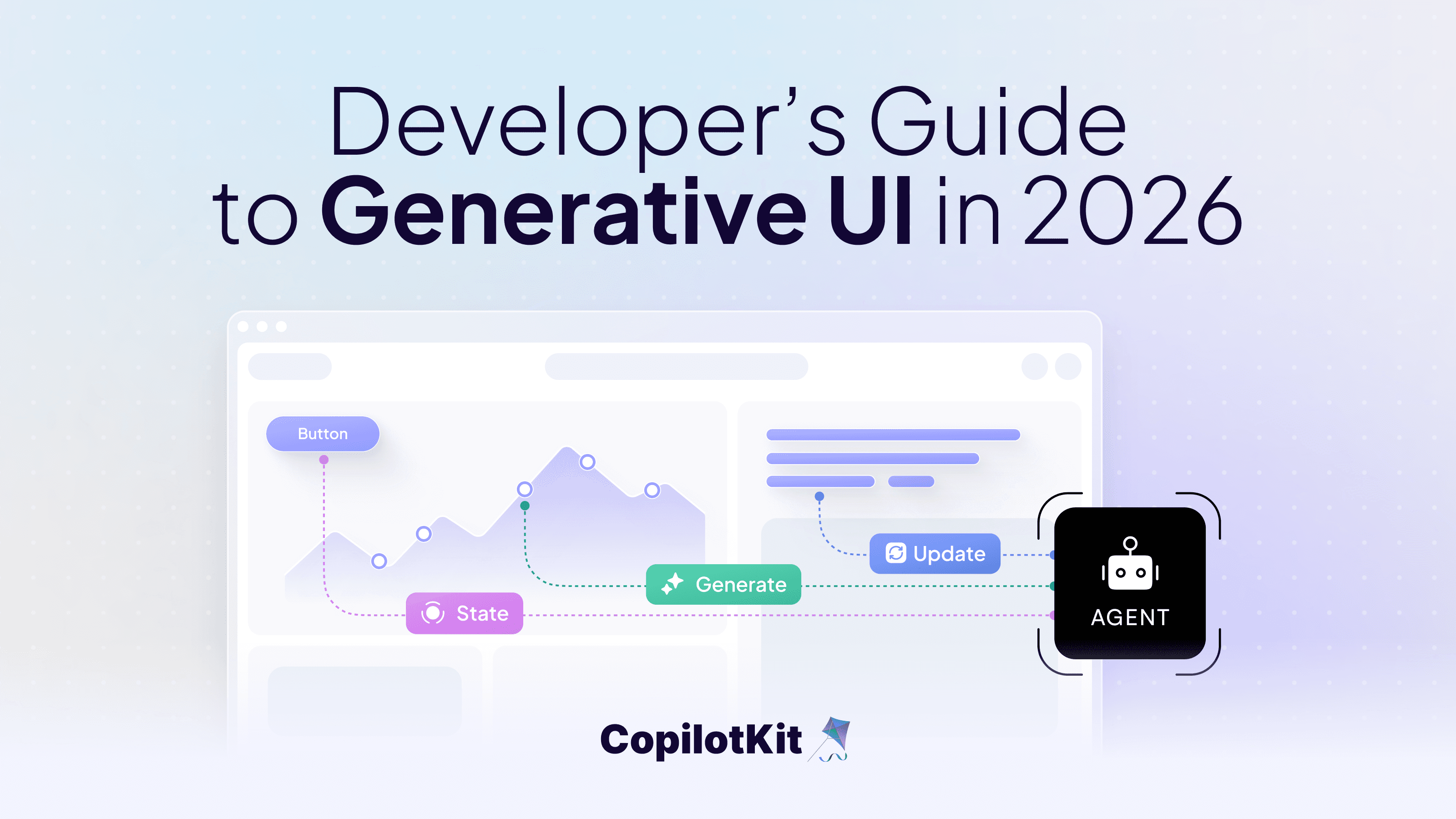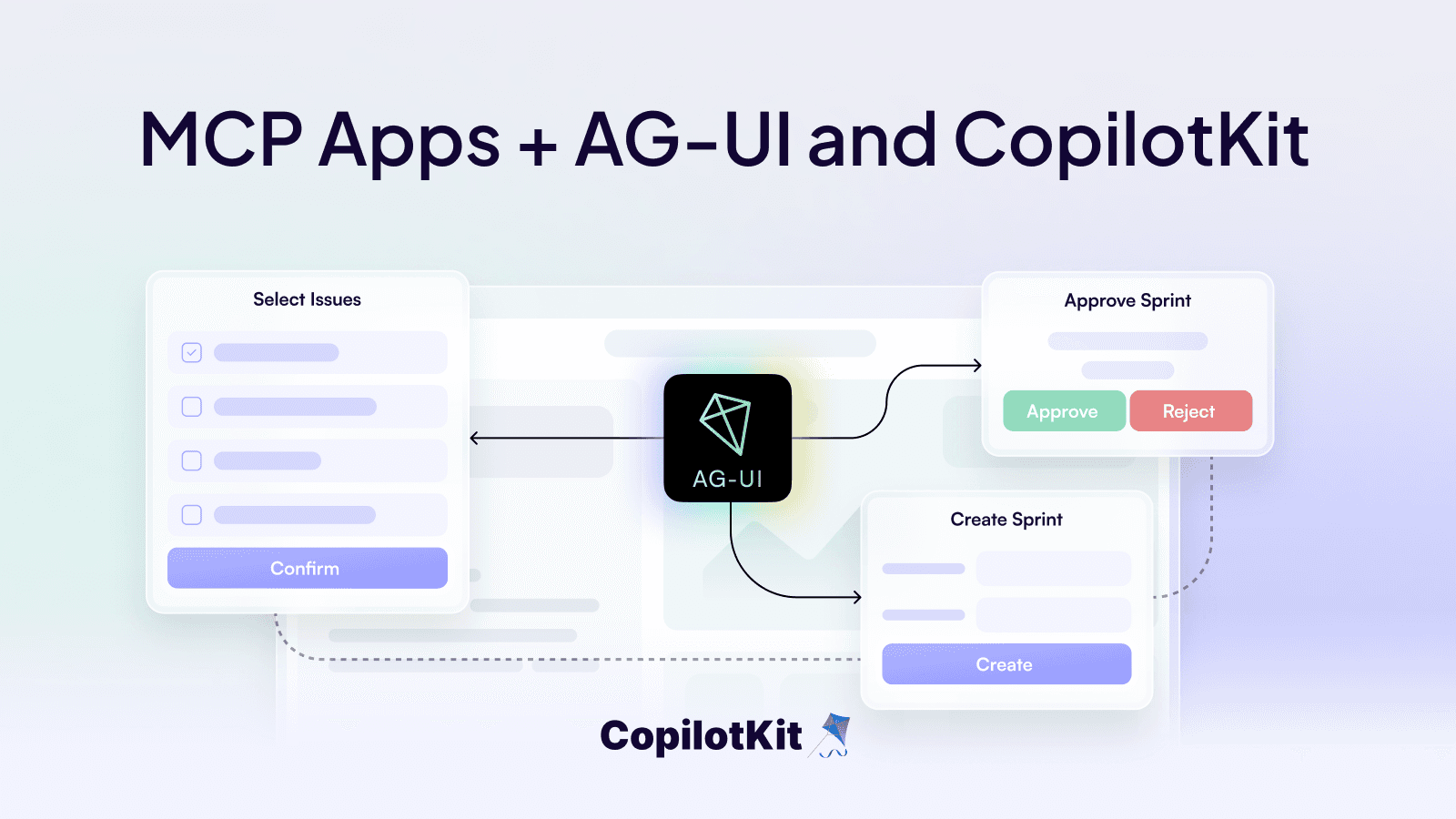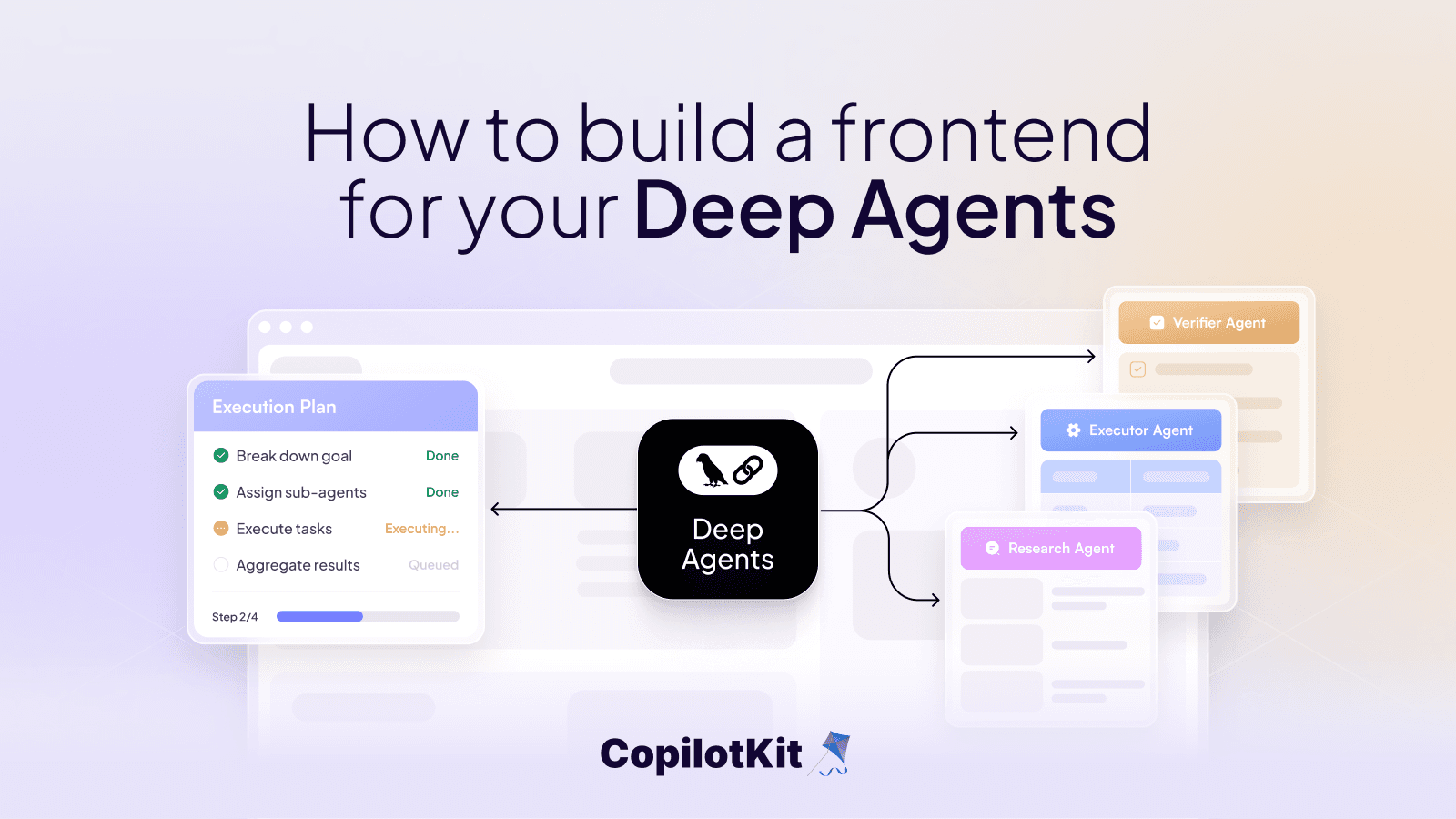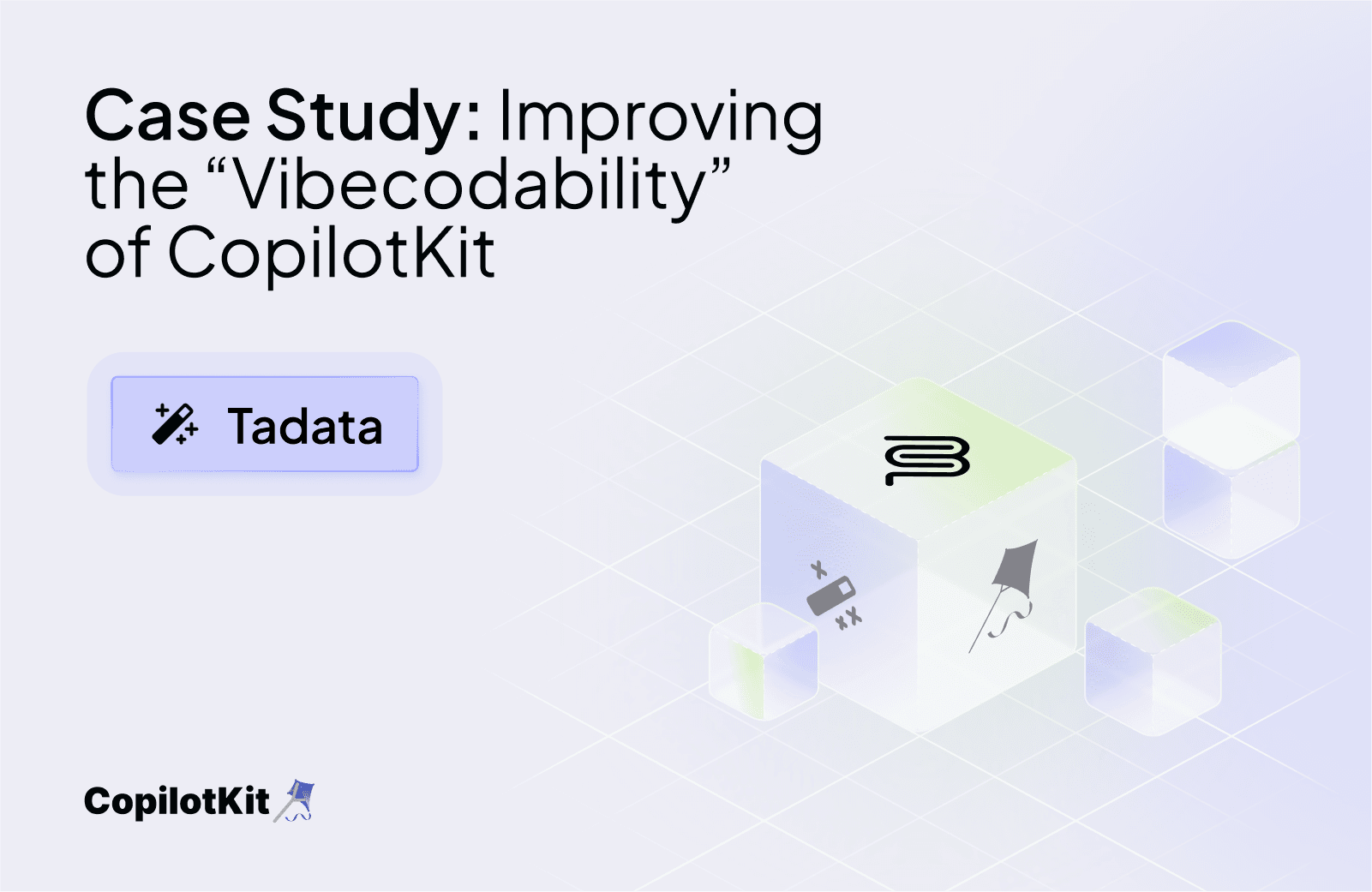
Case Study: Improving the “Vibecodability” of CopilotKit
Outcomes: Faster, More Accurate Integrations • 66% faster integrations
The Importance of Being "Vibecodable"
CopilotKit empowers developers to build frontends for their agents, especially for interactive, user-facing AI agents. It enables connections to logic, state, and user context, the key ingredients for a compelling agent.
AI coding agents like Cursor and Claude Code have become ubiquitous among experienced developers and new coders alike. So, CopilotKit recognized the need to have AI coding tools that easily understand, integrate, and build on top of CopilotKit.
Improving vibecodability would deliver:
- Faster time-to-value for developers
- Less support from the CopilotKit team
- A competitive differentiator leading a prospect to choose CopilotKit over alternatives
What Determines Vibecodability
Without controlled context, AI agents either hallucinate incorrect implementations or search online for potentially irrelevant examples, resulting in low success rates for prompt-to-working-integration. CopilotKit wanted to give AI coding agents direct access to reliable, up-to-date information, rather than leaving success to chance.
From llms.txt to an MCP
Initially, CopilotKit provided an llms.txt file that could be imported into the user’s IDE. However, there were some limitations:
- It wasn’t compatible with all IDEs.
- It required the user to manually call the docs in every prompt where they wanted them referenced.
- AI agents would still make incorrect assumptions about implementation patterns
Other options also weren’t suitable:
- Context7 could ingest from either GitHub, llms.txt, or a website, but lacked customization and flexibility.
- GitMCP wouldn’t include official documentation from CopilotKit’s site.
CopilotKit needed reliable access to current documentation and code examples. So they partnered with Tadata to build a custom Model Context Protocol (MCP) server: the CopilotKit Expert MCP.
Tadata’s MCP Dramatically Improves Time To Value
The CopilotKit Expert MCP enabled a working, streaming AI agent frontend in a single shot, cutting LLM calls by two-thirds. We tested each approach by asking Cursor to create a CopilotKit UI, integrate it into a backend, and connect it to other components in an example application.
Integration Comparison: CopilotKit Expert MCP vs Alternatives
- CopilotKit Expert MCP powered by Tadata
- Integration Result: One-shot integration worked successfully
- Time to Working Integration: 4–5 minutes
- Number of LLM Calls Required: 4
- Cursor with
llms.txtimported as docs- Integration Result: Integration succeeded, but required tagging and human intervention in the coding process
- Time to Working Integration: 12 minutes
- Number of LLM Calls Required: 6
- Cursor alone
- Integration Result: Integration failed
- Time to Working Integration: Failed after more than 15 minutes
- Number of LLM Calls Required: 12
"One shot integration" means we provided the initial prompt, Cursor ran for several minutes, and delivered a working integration.
How It Works
The CopilotKit Expert MCP provides exactly two tools: one for searching official documentation and one for finding relevant code examples.
- Developer prompts: "Create a CopilotKit UI integrated with my backend."
- Agent searches the docs tool for current integration patterns and best practices
- Agent searches code examples for proven implementations similar to the use case
- Agent delivers working code to a happy user
The result: AI coding agents can implement CopilotKit correctly on the first try, cutting development time and eliminating the frustrating cycle of failed attempts.
Visibility into the Vibe Coding Experience
With the hosted MCP from Tadata, CopilotKit now gets analytics on how people are using the platform, including which MCP clients (aka AI IDE developers) are using, where agents get stuck, and opportunities to improve the “AI experience.”
This visibility empowers CopilotKit to continuously optimize vibecodability, similar to how companies optimize user experience or developer experience—but specifically for AI-assisted coding workflows.
Want to Try it Out?
Check out mcp.copilotkit.ai