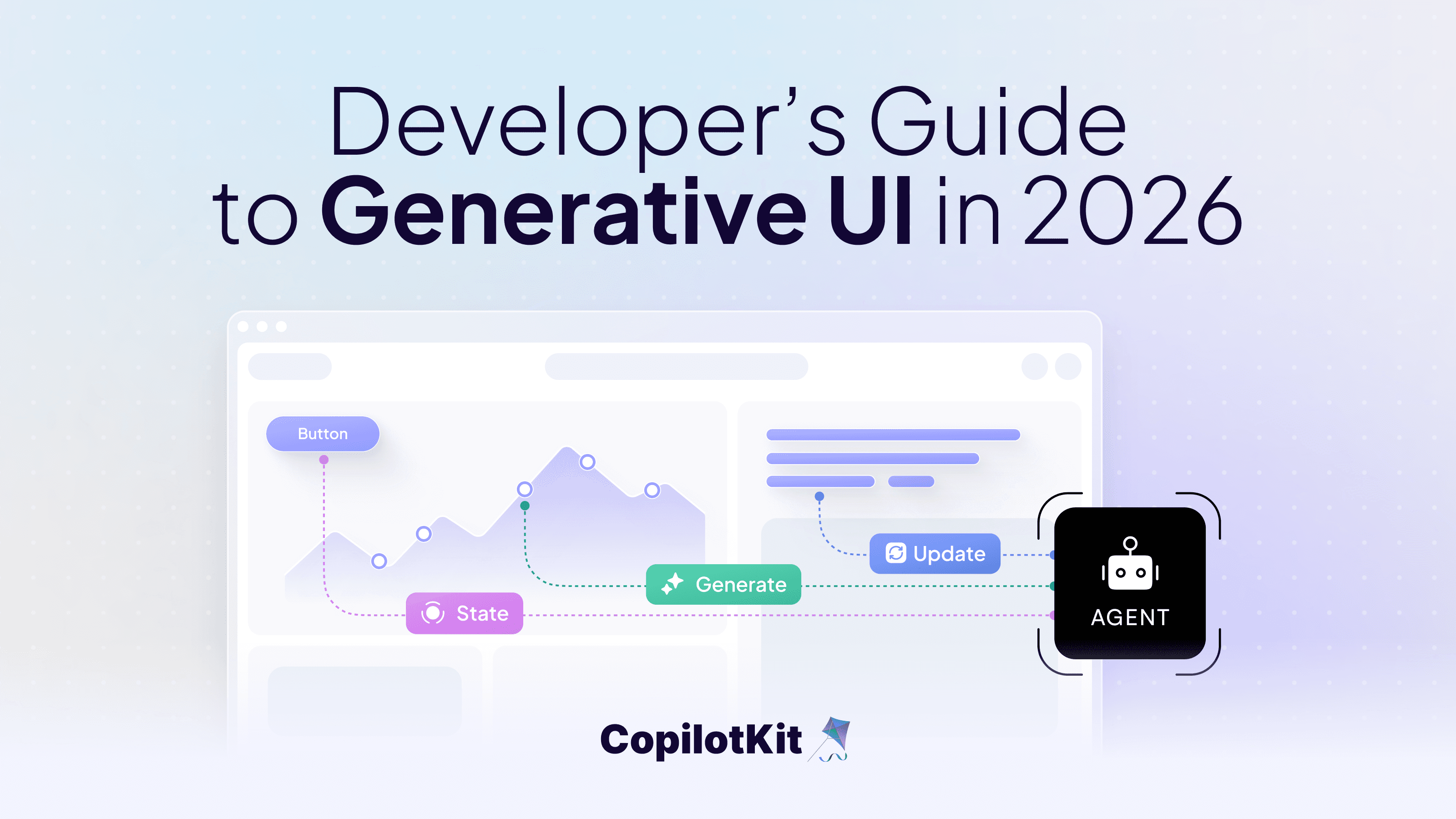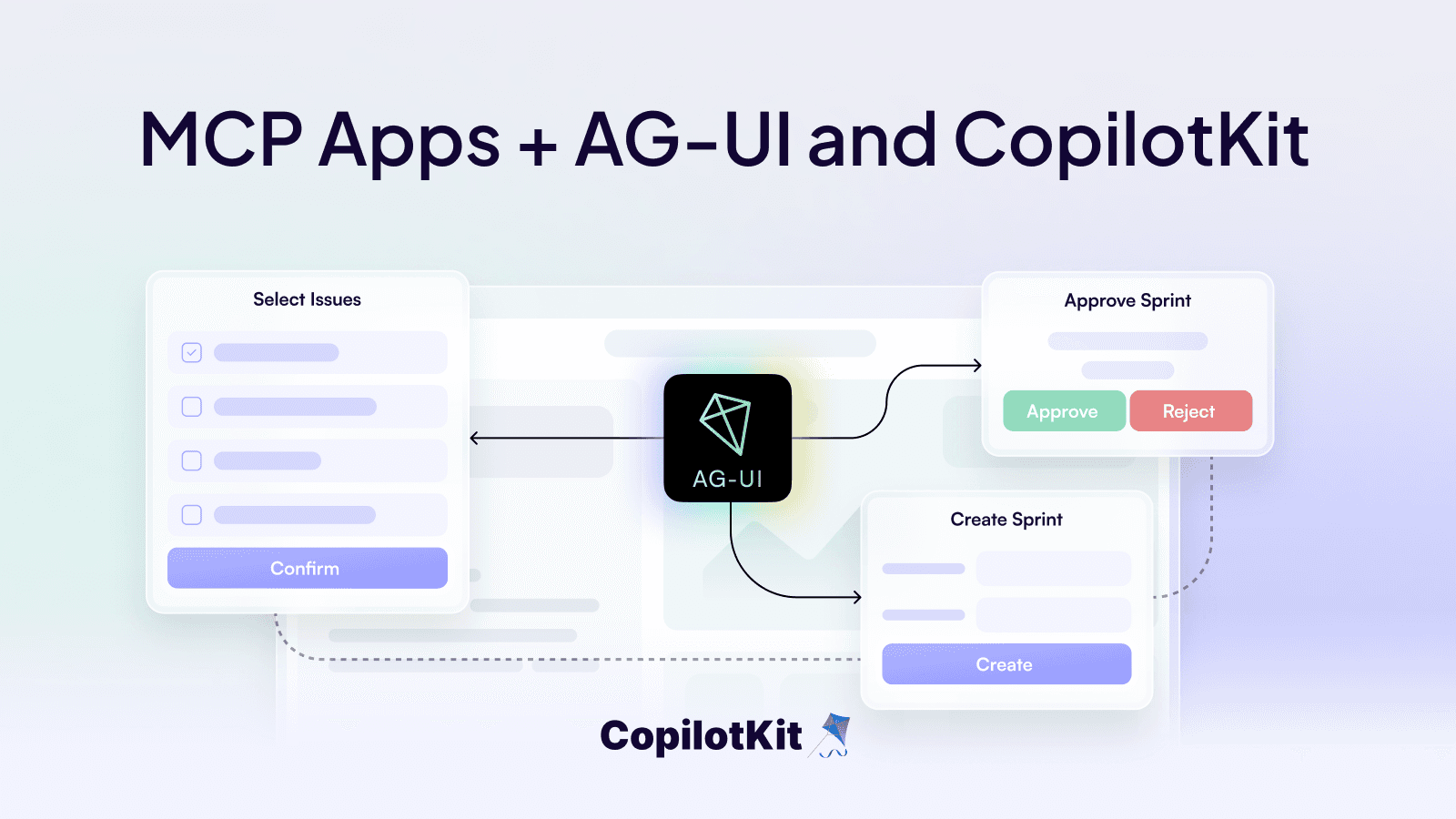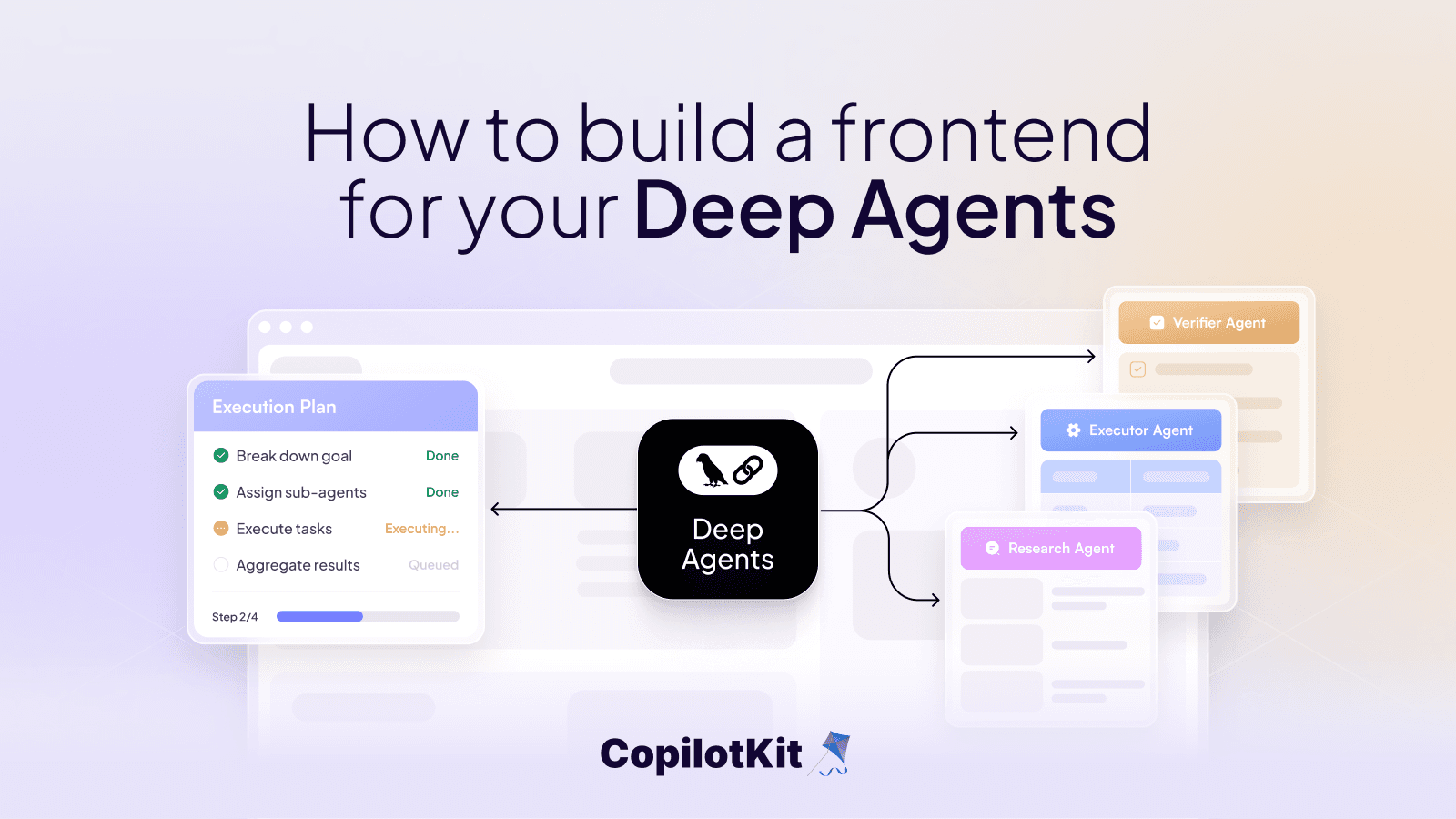Introducing the Agno Integration with AG-UI & CopilotKit
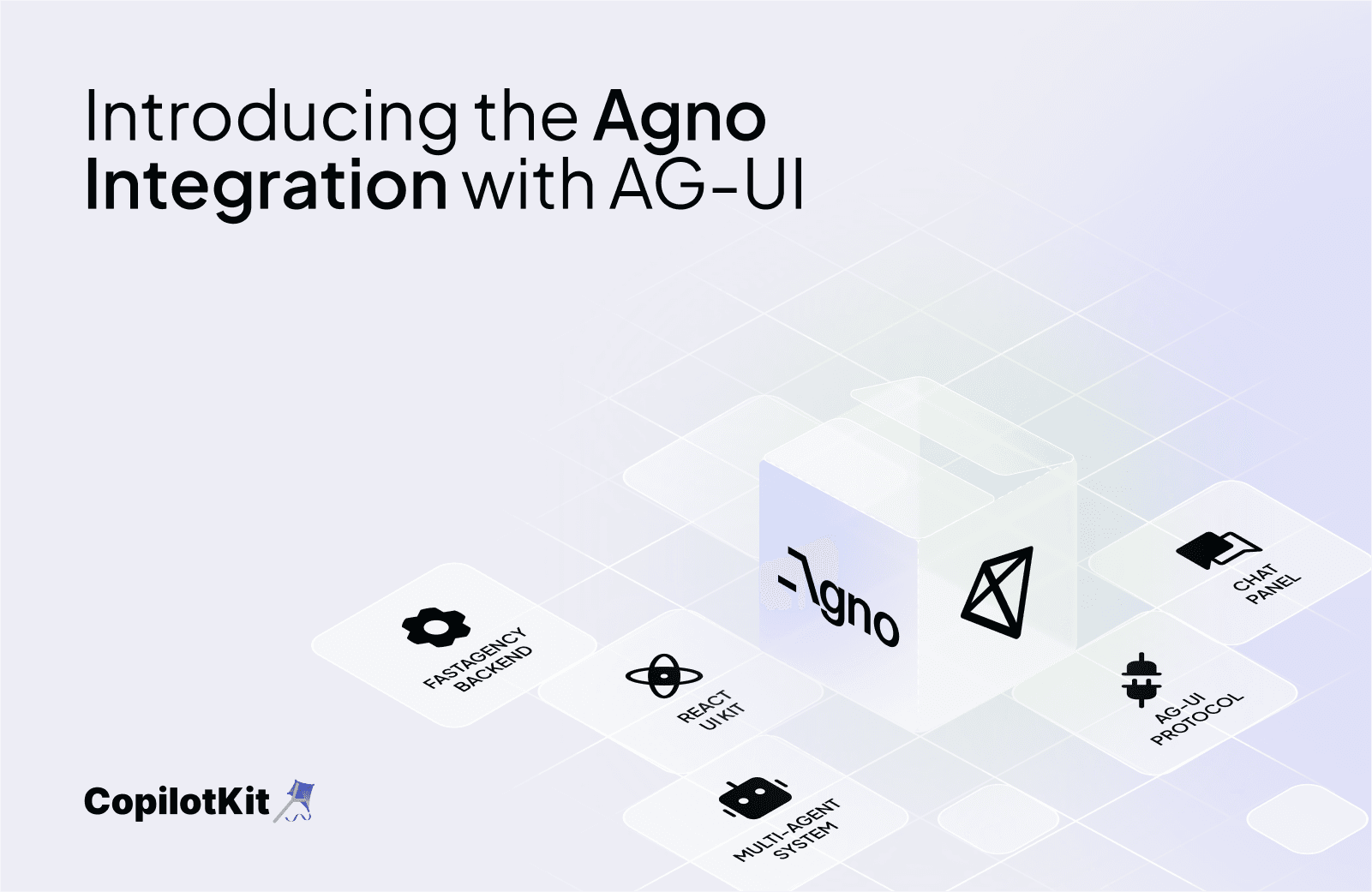
We’re excited to announce the official CopilotKit integration with Agno via AG-UI — the open protocol for Agent-User Interactions. With this integration, you can now expose your Agno agents as AG-UI compatible apps.
AG-UI, or Agent-User Interaction Protocol, is a protocol standardizing how AI agents connect to front-end applications. With this new Agno integration, you will be able to easily connect any AG-UI frontend to your Agno Agents and Teams.
Example usage
1. Start by installing the backend dependencies
pip install agno ag-ui-protocol2. Run the backend
Now let’s run an AGUIApp exposing an Agno Agent. This will be our backend.
from agno.agent.agent import Agent
from agno.app.agui.app import AGUIApp
from agno.models.openai import OpenAIChat
chat_agent = Agent(
name="Assistant",
model=OpenAIChat(id="gpt-4o"),
instructions="You are a helpful AI assistant.",
add_datetime_to_instructions=True,
markdown=True,
)
agui_app = AGUIApp(
agent=chat_agent,
name="Basic AG-UI Agent",
app_id="basic_agui_agent",
description="A basic agent that demonstrates AG-UI protocol integration.",
)
app = agui_app.get_app()
if __name__ == "__main__":
agui_app.serve(app="basic:app", port=8000, reload=True)3. Run the frontend
Now we want to interact with our backend using an AG-UI compatible frontend.
You can use Dojo, an advanced and customizable option to use as a frontend for AG-UI agents:
- Clone the project:
git clone <https://github.com/ag-ui-protocol/ag-ui.git> - Follow the instructions here to learn how to install the needed dependencies and run the project.
- Remember to install the dependencies in
/ag-ui/typescript-sdkwithpnpm install, and to build the Agno package in/integrations/agnowithpnpm run build. - You can now run your Dojo! It will show our Agno agent as one of the available options.
4. Chat with your Agno Agents!
Done! If you are running Dojo as your front-end, you can now go to http://localhost:3000 in your browser and chat with your Agno Agent.
You can read more about the integration in our docs, and see some more examples here.
Want to learn more?
- Book a call and connect with our team
- Please tell us who you are --> what you're building, --> company size in the meeting description, and we'll help you get started today!